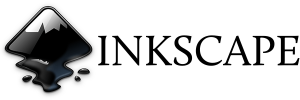Before we delve into the installation process, it's important to be aware of the steps to be taken beforehand. This ensures a seamless Inkscape for Linux download experience. Start by updating your system. Usually, this is the first recommended task before installing new software. Use the command 'sudo apt update' to update your existing packages to their latest versions.
Sourcing the Inkscape Package
After the completion of updating your system, the next step is to source the software package. A quick and easy method is to leverage your terminal. If you're intimidated by the command-line interface, worry not. The commands are usually simple and easily available. An added advantage of using your terminal is the swift download and installation process.
Installation Process on Linux
To demonstrate how user-friendly and uncomplicated the process really is, here's how you can install Inkscape on Linux. Firstly, open your terminal using the keyboard shortcut Ctrl + Alt + T. Following this, type in 'sudo apt install inkscape' in the command line and press enter. The software will then begin the installation process, requiring you to input your password for security verification. Once the process is complete, you should have Inkscape on your Linux system.
Inkscape Installation for Ubuntu Users
The installation process for Ubuntu holds parallels to the general Linux installation. If you're an Ubuntu user, the steps to install Inkscape on Ubuntu follow a very similar path. Launch the terminal and input 'sudo apt-get install inkscape'. You may be required to provide your administrative password to authenticate the process. Upon verification, the system will download and install the software Inkscape.
Understanding the Interface
- The software interface offers multiple tool options for drawing, shape construction and manipulation, text addition, clones, transformations, and much more. The embedded XML editor provides raw and real-time SVG source code manipulation.
- It is important to spend some time with the software to understand the power and depth of each tool to create impressive vector graphics.
Compatibility
Inkscape is compatible with not just Linux, but also MacOS and Windows, giving its users the flexibility to use the software on diverse operating systems. Being open-source, it encourages enhancements in performance and compatibility, leading to ever-growing ranges of features.
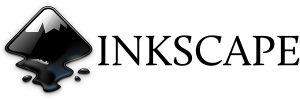



 An Overview of the Latest Version of Inkscape App
An Overview of the Latest Version of Inkscape App
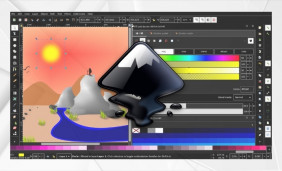 Tapping into the World of Graphics With Inkscape on a Chromebook
Tapping into the World of Graphics With Inkscape on a Chromebook
 Mastering Inkscape on Your Linux Operating System
Mastering Inkscape on Your Linux Operating System
 Dive into the World of Vector Design With Inkscape for Android
Dive into the World of Vector Design With Inkscape for Android